Dr David Instone-Brewer of Tyndale House, Cambridge, has just released another issue of Tyndale Tech. This time, he provides excellent tips to help us search for ancient Greek literature. I take the liberty to reproduce the latest Tyndale Tech below:
---------------------------------------------------------------
Searching Ancient Greek Literature
Searching Ancient Greek Literature
The bread and butter of New Testament studies is finding out how a word is used elsewhere. Usually this means looking it up in a good lexicon, but a real scholar does a word search. This has recently got a whole lot easier. TLG and Perseus are still the best sources, but now there are new ways to use them, including instant lexical help which isn't restricted to the speed of the web. Whether you want to do word searches throughout all Greek literature, or you just want to quickly look up a Greek word now and then, read on.
I also want your help adding to the ultimate list of 5000 early Greek texts and translations.
1) TLG - 'All' of Greek literature, in Greek
2) Perseus - the earliest Greek literature, with English
3) Electronic lexicons for Greek - quicker and better than paper
4) Diogenese - the key to reading untranslated Greek
4) Diogenese - the key to reading untranslated Greek
5) Fonts - the easiest Unicode for Mac & PC
6) Finding translations on the web
1) TLG - 'All' of Greek literature. In Greek.
TLG - ie Thesaurus Linguae Graecae contains 'all' of Greek literature by thousands of authors, including 122 from the 1st C AD and 167 from the 2nd C AD. It contains all Greek literature from earliest times till AD 600, and most literature up to 1450. It is still growing, though I fear it will never catch up with itself. As far as Biblical Studies and early church history is concerned, it is complete.
Tyndale House used one of the original Ibycus computers built especially for TLG, with right-to-left Hebrew on the screen together with Greek and English. It was purpose-built and extremely fast, even by today's standards.
Then it was converted to CDs for other computers, with a variety of software, before it moved to the web where it has its own fairly good & fast search engine. But now things are getting faster again, in some ways, thanks to Diogenes (see below). See more history.
TLG is not free, but most institutions with Classics or Bible departments subscribe online. If you aren't near one, an individual licence is about $100 pa.
Hints for using the online TLG:
- At the opening screen, start by clicking on "Institution " or "Individual " (middle left)
- Use the Unicode fonts. These work without installing and copy & paste into your documents.
- To search for a word: Click on "Full Corpus.. Advanced"
- Before you search, highlight the centuries you want (click on the first, hold Shift, and click on the last), and tick "varia" because this includes the Septuagint, then click on "Search", then "Search All".
- lick on the typewriter symbol to type Greek letters. Type the word and click on "Word Index".
- Tick the verbal forms you want and click on "Selected Words".
- Select "Tufts" in "Perseus links" (top left) to get morphology and lexicons (this is now much faster)
- If the lexicon lookup isn't fast enough, use Diogenes instead (see below)
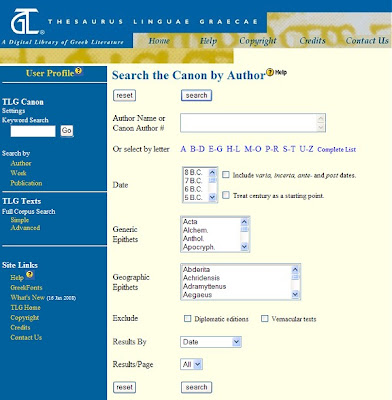
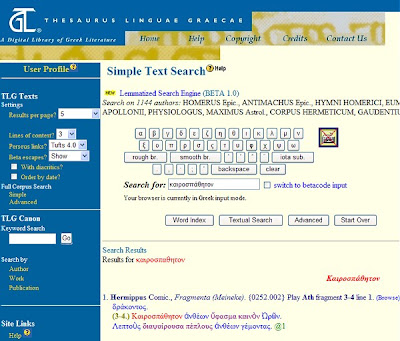
2) Perseus - the earliest Greek literature, with English.
Perseus specialises in ancient Greek sources and is not as complete as TLG, but it covers all the main texts, and most of them have English translations available. It also includes papyri, which are NOT covered by TLG (but searching is broken at present). It is hosted at various sites, the best of which is Tufts who now have a new version 4. If you want to host your own, you can download the texts and programs, but you'll need a good Java programmer to install them, and a fast server to host them.
The Perseus Site has many hard-to-find treasures - - use the Tyndale map
- If Tufts University is down, try a mirror: USA: Chicago (1), Germany, Berlin (2) or UK, Oxford (3)
- Greek & Latin texts, mostly with translations ( 1) ( 2) ( 3)
- Greek & Latin papyri (1) (2) (3 ) with powerful search facilities ( 1) ( 2) ( 3) (broken at present)
- Lexical tools for Greek & Latin, plus morphological analysis and more: ( 1) ( 2) ( 3)
- Greek lexicon: full & shorter Liddell-Scott-Jones, with synonym and context analysis (1) (2) (3 )
- Greek morphological analysis of inflected forms (1 ) ( 2) ( 3)
- Latin lexicon: full Lewis & Short, with synonym & context analysis ( 1) ( 2) ( 3)
- Latin morphological analysis of inflected forms (1) ( 2) (3 ) - Art and archaeology with a huge image collection (1) (2) (3 )
- Topgraphical Dictionary of Ancient Rome by Platner & Ashby ( 1) ( 2) ( 3)
- Subject lookup for everything else (1) (2) (3)
- To search all Greek literature, use TLG (see above) - Perseus is not best for this.
- To read a text or search a particular work, use Perseus, or Diogenes (see below)
Hints for using online Perseus
- Find your text in the list, open it, then hold Shift and click on "English", then resize the windows so you have the Greek and English both visible (see below)
- Click on a Greek word for morphology & lexicon, and put that window to the side.
- Click "Configure display" (at top) and select "Unicode with pre-combined accents"
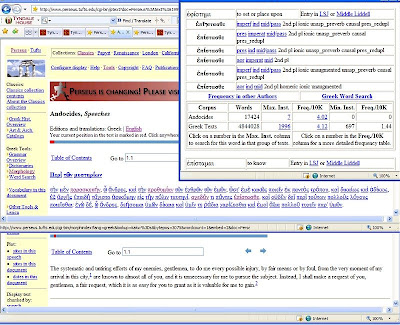
3) Electronic lexicons for Greek - quicker and better than paper
Electronic lexicons are now MUCH faster than English ones, both for looking up and searching. For Greek literature, the best lexicon is Liddell, Scott and Jones, 9th ed, which you can search at:
- - 2LetterLookup. com
- - click on 2 Greek letters then pick your word. Uses ZHubert & Perseus- Perseus - type in the start of the word without accents and "h" for harsh breathing, eg "huos"
- - Diogenes (see below) which installs the whole lexicon onto your hard drive for instant access
- - the Tyndale Toolbar which gives instant access to these and many other lexicons on PC & Macs

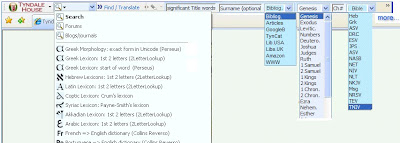
4) Diogenes - the key to reading untranslated Greek
Diogenes is a free program for PC & Macs which reads TLG and other texts in Beta code
This will also read the PHI7 CD containing the Duke Databank of Papyri and Greek inscriptions
There have been and are many other programs which do this but Diogenes has one great advantage
- it now includes the full LSJ Greek lexicon as part of the installation, for instant lookups, plus Perseus' Greek morphology (and Latin facilities for the PHI5 CD of Latin inscriptions)
You can use the Lexicon and morphology facilities without the data CDs.
The big problem is how to get hold of the TLG and PHI7 CDs. TLG themselves used to supply them, and they might still do so, but most subscriptions are now online.There are now extra texts available online, but they are later and of little interest to Biblical scholars. So far as I know, you can legally continue to use the old CDs so long as you have an online subscription.
If you have access to the CDs, AND you have an online subscription to TLG, do the following:
- - copy the CDs into folders on your network, making them read--only and prevent copying
- - tell users to click on 'Settings' in Diogenes and paste in the network addresses for the 3 CDs (see the instructions for the electronic facilities available at Tyndale House, under "TLG")
Of course, you could just come to Tyndale House and use the facilities here!
Hints for using Diogenes
Click on "Edit: Preferences" - set "How to present Perseus data" to "Pop up"
Set "Greek Input" to Unicode (see Fonts below) or BETA transliteration
Change to Unicode when typing a Greek word, otherwise it will look up Latin words.
You don't need the CDs to use the Lexicon or morphology parsing.
If you have the CDs, searching for a word is slower than online, but reading is faster, because the words are linked to instant parsing and full lexicon help, and any reference you click on in the lexicon takes you to the full text of that example.
5) Fonts - the easiest Unicode for Mac & PC
All of the above work best with Unicode fonts. Your computer already has rudimentary Unicode Greek but lacks accents and breathing. Install the Tyndale Unicode Kit - free, easy, fully configurable, and now with added help.
This gives you the wonderful Cardo font, with academic Greek, Hebrew and Transliteration.
For the best web experience, set your browser to Cardo.
- eg for IE7: Press Alt; Tools; Options; Fonts; Latin based = Cardoor
- for Firefox: Tools; Options; Content; Default font = Cardo
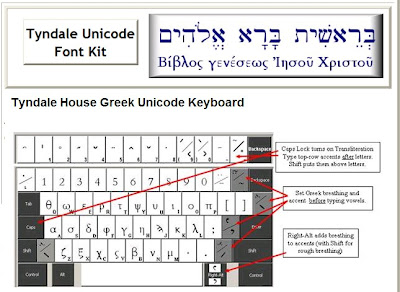
6) Finding translations on the web
Even when Diogenes gives you instant morphology and lexical help, an unknown Greek text is difficult to read. The key to faster working is to find a good translation to guide you. The following are good lists of online translations:
- Perseus - a wide variety of translated texts, with Greek originals too
- Greek Authors on the Web - collects links from all over. Some are dead.
- Internet Classics Archive - a well-organised collection.
- TLG - I've created a list from TLG of all 5079 Greek texts up to 4th C CE, with links to 451 online translations (incl. 16% of all texts before 2nd C CE)
Please help to grow this list!
There are lots more texts 'out there' which aren't listed, and Google is the best help for finding them.
Hint: Search for proper names which occur in the text, or rare words.
If you find that a link to a translation no longer goes anywhere, don't panic.
Paste the link into the WayBackMachine at Archive.org and it is often there. When you find one please tell me which text it is on the list, and I'll add it.
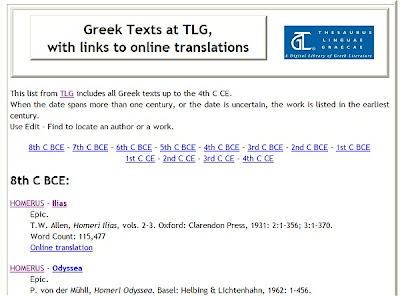


No comments:
Post a Comment